To remove the component:
 CAUTION: To prevent damage to the server or
expansion boards, power down the server and remove all AC power
cords before removing or installing the expansion boards.
CAUTION: To prevent damage to the server or
expansion boards, power down the server and remove all AC power
cords before removing or installing the expansion boards.
 IMPORTANT: For this procedure, you do not need to
remove the hot-plug fans from the front fan bracket. When
reinstalling the front fan bracket, press the top of each fan to be
sure it seats securely.
IMPORTANT: For this procedure, you do not need to
remove the hot-plug fans from the front fan bracket. When
reinstalling the front fan bracket, press the top of each fan to be
sure it seats securely.
 NOTE: This feature applies only to SCSI models.
NOTE: This feature applies only to SCSI models.
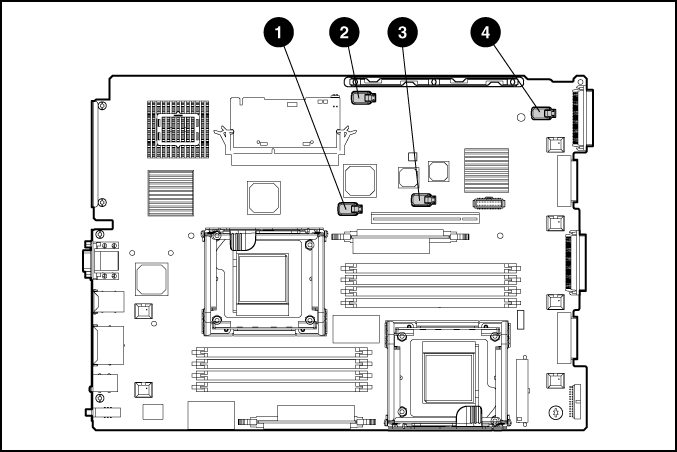
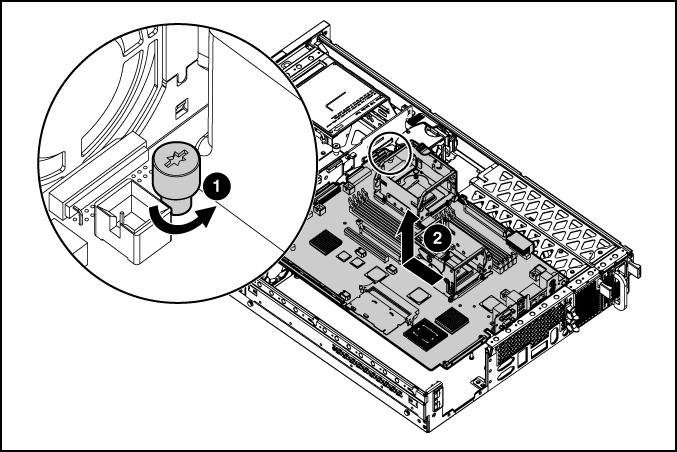
 IMPORTANT: If replacing the system board or
clearing NVRAM, you must
re-enter the server serial
number through RBSU.
IMPORTANT: If replacing the system board or
clearing NVRAM, you must
re-enter the server serial
number through RBSU.
To replace the component, reverse the removal procedure.