Define and manage your own custom input forms, which can be used to retrieve information from PC users. The form is displayed by the inventory scanner. See Custom settings in Client Configuration for more information on how to setup the inventory client to show custom forms.
The User Input Forms view lists all your forms, and lets you create new forms with the built-in Form Editor.
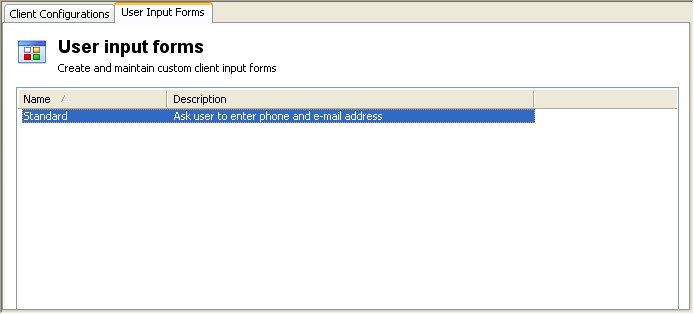
Toolbar
You find the most common tasks in the User Input Forms view in the toolbar:

| · | Details: Displays details of the selected configuration. |
| · | Add: Adds a new user input form. |
| · | Rename: Renames the selected user input form. |
| · | Delete: Removes the chosen user input form from the database. There is no undo available. |
| · | Print: Sends the information in the data grid to your printer. |
| · | Preview: Opens a window where you can preview the information in the data grid before it sent to the printer. |
| · | Import: Imports a user input form file to the database. The file must conform to the user input form file format. |
| · | Export: Exports the user input form to a file. The file is formatted as an XML file. |
| · | Help: Displays this help information. |
See also:


