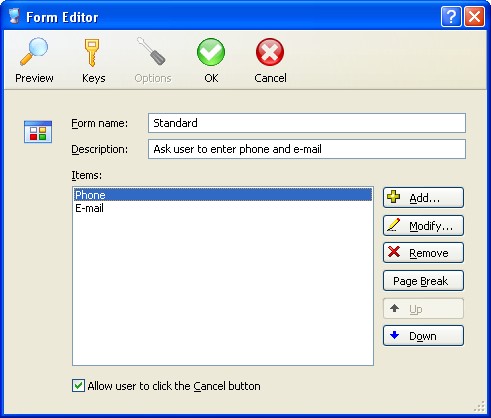
Form name - The name of the form. The form name is used in Custom scanning options in the client configuration.
Description - A short description on what the form does (optional).
Items - List of text fields and drop down boxes included in the form.
Add - Click this button to add a new form item.
Modify - Click this button to edit the selected form item.
Remove - Click this button to delete the selected form item.
Page Break - Click this button to insert a page break, making the form a wizard with several pages.
Up - Click this button to move the selected form item up.
Down - Click this button to move the selected form item down.
Allow user to click the Cancel button - Check this option to allow the user to cancel the form (not recommended).
Toolbar

Preview - Previews how the form will look and feel when displayed for the user.
Keys - Manages custom keys in the database.
OK - Saves changes to the form and quits the editor.
Cancel - Quits the form editor and prompts the user to save the form if it has been modified.


