After the client software has been deployed to all you target machines, the machines must be updated with newer versions of the software and changes in their configuration. You may perform a new deployment in order to achieve this. However, it is much better and simpler to create update packages and let the client update itself by downloading and installing the required files and configuration files.
The Client Updates view lists all update packages available for download by the inventory client running at the workstations in your network. The built-in package editor makes it very simple to create update packages and make them ready for downloading.
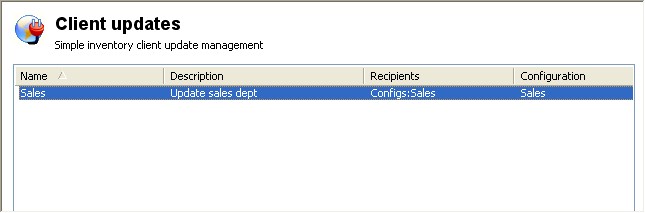
Toolbar
The most common tasks in the Client Updates view:

| · | Details: Starts the Update Editor. |
| · | Add: Adds a new update package. |
| · | Delete: Removes the selected update packages from the database. |
| · | Refresh: Refreshes the data grid with information from the database. |
| · | Print: Sends the information in the data grid to your printer. |
| · | Preview: Opens a window where you can preview the information in the data grid before it sent to the printer. |
| · | Help: Displays this help information. |


