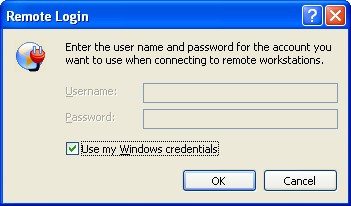
In order to deploy the necessary client software onto the remote workstations, you must perform a remote login to the target machines. You may use your current Windows credentials or enter another user name and password in the dialog box shown above.
When you press OK, the procedure starts and starts outputting information to the status list in the deployment view.
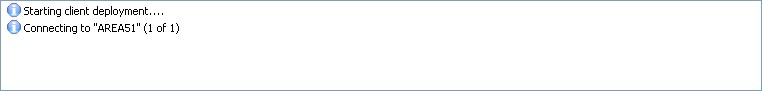
You may click the Stop toolbar button in order to abort a running deployment procedure.
Troubleshooting
Some errors that may show up during deployment:
Access denied - you are using the wrong user name and/or password to remote login to the target machine.
Unable to connect - the target machine has been switched off or disconnected from the network after it was discovered.
Unable to copy files - you are using an account without the required access rights on the remote machine.
Deployment aborted - the user shutdown the workstation or interfered with the deployment process.


