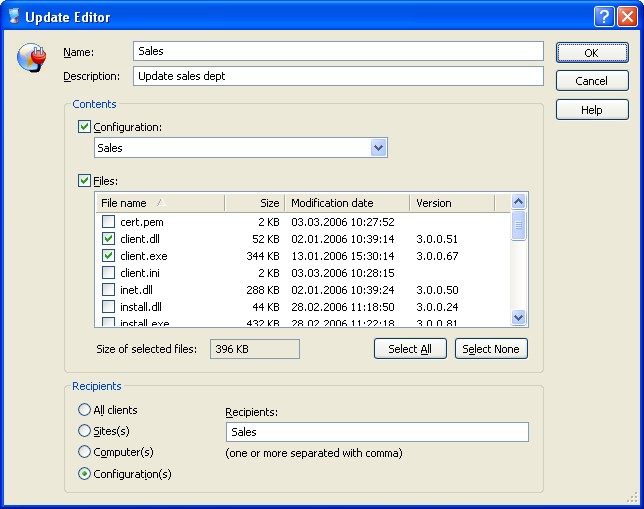
Name - enter the name of the update package.
Description - enter an optional comment for the update package.
Contents
Configuration - check this option and choose a configuration in order to update the configuration file (client.ini).
Files - check this option and choose the files you want to update.
Recipients
All clients - choose this option do deliver the update package to all clients.
Site(s) - choose this option to deliver the update package to the specified sites only.
Computer(s) - choose this option to deliver the update package to the specified computers only.
Configuration(s) - choose this option to deliver the update package to the clients with the specified configurations only.
Recipients - enter the sites, computers, or configurations you want to deliver the update package to.


