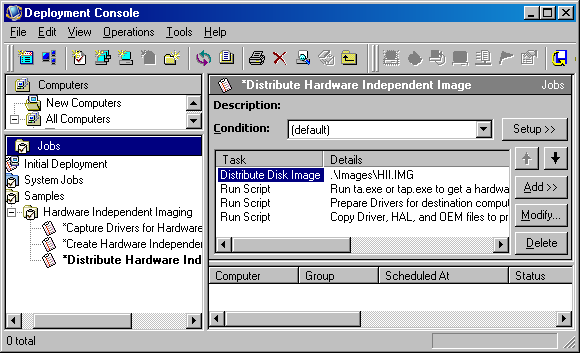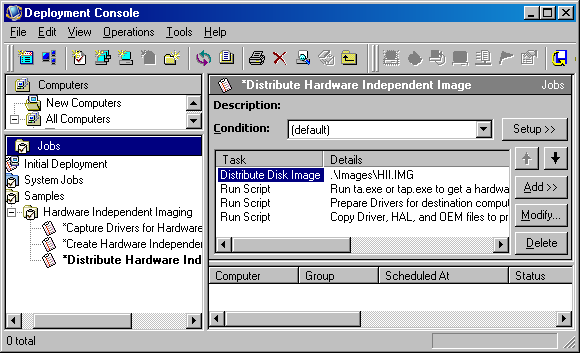
The final configuration task is for the “Distribute Hardware Independent Image.”
The job(s) are found in the Jobs window of the 32bit DS Console under \Samples\Hardware Independent Imaging
Highlight the job
Select the Distribute Disk Image task (the first task in the upper-right pane), and click Modify.
Enable Prepared using Sysprep and then click Sysprep Settings.
Enable Use the following as answer file for Sysprep.
Enter the location of the .inf file created in Step 5.
Select the Operating System you will be imaging.
Highlight the Key for the OS you will be imaging.
Click OK and then Finish. Choose Yes if prompted.
If you are using WinPE Automation, do the following:
Modify the Run Script task "Run ta.exe or tap.exe to get hardware profile" and change the script operating system to Windows.
Modify the Run Script task "Copy Driver, HAL, and OEM files to production" and change the script operating system to Windows.