When the installation is complete, the Installation Results screen appears.
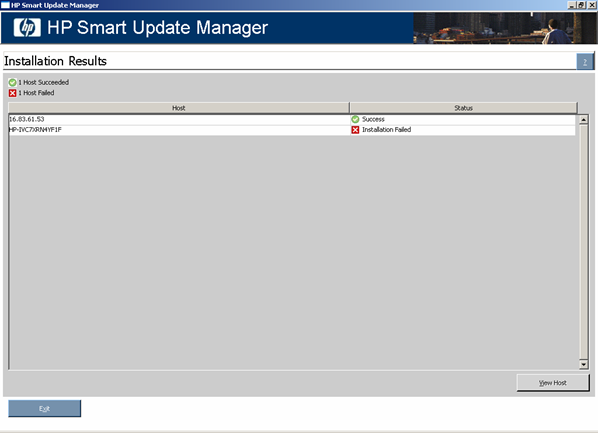
The Installation Results screen is divided into the following columns:
|
Icon |
Text |
Description |
|---|---|---|
|
|
Success |
The host was updated successfully. |
|
|
Nothing to install |
The host is already up-to-date. |
|
|
Installation canceled by user |
The installation was canceled and cannot continue the process. |
|
|
Installation failed |
One or more of the component installations have failed. |
The Installation Results screen also includes the following buttons:
To view single-host installation results, double-click the host or select the host, and click View Host.
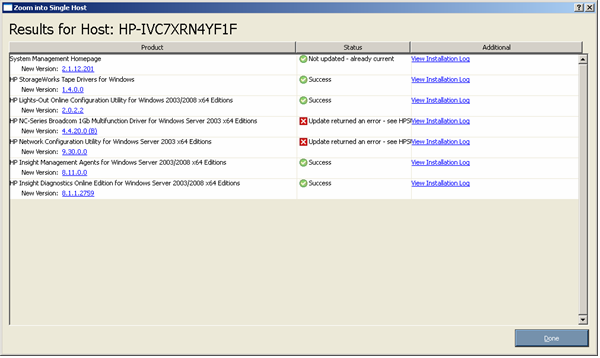
Proceed as described in "Viewing the installation results."