RESULT: The FTP User Authentication dialog box appears.
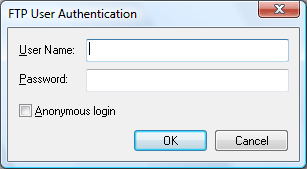
Once you have created an FTP session, you can now connect to the remote host. If no sessions are created, see Creating a session first.
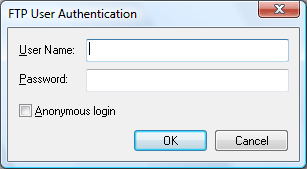
If you have any problems using Xftp, see, Error Messages.