

|
You can use Hypertext Transfer Protocol (HTTP) to stream content
from an encoder to a Windows Media server, to distribute streams
between computers running different versions of Windows Media
Services or computers that are separated by a firewall, and to
download dynamically-generated
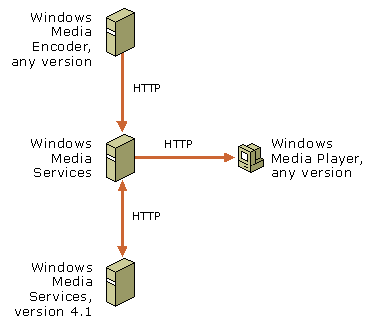
You can use HTTP to deliver streams to all Windows Media Player
versions and to other Windows Media servers. If a client uses HTTP
to connect to the server,
Windows Media Services uses the WMS HTTP Server Control Protocol
plug-in to control HTTP-based client connections. You must enable
this plug-in for Windows Media Services to use HTTP to stream
content to
When you enable the WMS HTTP Server Control Protocol plug-in, it attempts to bind to port 80. If another service, such as Internet Information Services (IIS), is using port 80 on the same IP address, then you cannot enable the plug-in. For more information about HTTP streaming concurrently with other services, see Using HTTP streaming and other services on the same computer.
The HTTP protocol is also used when a server running Windows Media Services is streaming a dynamic playlist generated by an ASP page or Web script. For more information about dynamic playlists, see Using dynamic sources.
 Notes
Notes