

|
A distribution server publishes content received from another streaming source, such as another Windows Media server. Any computer running Windows Media Services can operate as a distribution server. The origin server is the source of the content being streamed by the distribution server. Clients then connect to the distribution server as if it were the origin server. Distribution servers are located between the origin server and the client in the content stream and are therefore able to perform several different functions, such as:
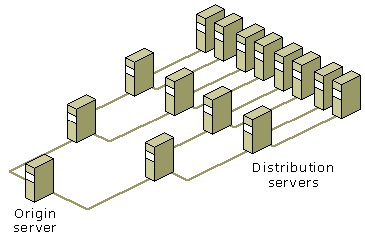
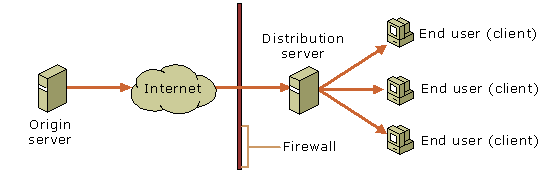
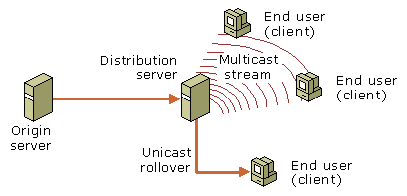
Distribution servers connect to origin servers by using a connection protocol. Use the following information to determine the URL syntax that the distribution server should use.
| Origin server | Scenario | Syntax |
| Windows Media Services 9 Series | Servers are on an intranet. Some data loss between servers is acceptable, so UDP transport can be used. | rtsp://server_name/publishing_point |
| Windows Media Services 9 Series | Servers are on an intranet. Data loss is not acceptable, so TCP transport must be used. | rtspt://server_name/publishing_point |
| Windows Media Services 9 Series | Servers are on separate networks and need to connect through a firewall. | http://server_name/publishing_point |
| Windows Media Services 9 Series (multicast) | Server is rebroadcasting a multicast stream to a network segment that is not multicast-enabled. |
MCast://%systemdrive%\Wmpub\Wmroot\File.nsc
-or- MCast://\\MachineName\Inetpub\Wwwroot\File.nsc |
| Windows Media Services 4.1 (unicast) | Server is rebroadcasting unicast content from a server running Windows 2000 Server. | http://server_name/publishing_point/file_name |
| Windows Media Services 4.1 (multicast) | Server is rebroadcasting multicast content from a server running Windows 2000 Server | mcast://\\server_name\shared_folder\station.nsc |
For more information about control protocols, see Understanding protocols.
 Note
Note