

|
Wrapper playlists are a special type of playlist that you can
use to implement bumper advertisements on your
publishing points. Wrapper playlists enable you to append content
to the beginning and end of a
The following illustration shows a client requesting a movie from the server and the wrapper playlist content that the client will receive along with the requested movie.
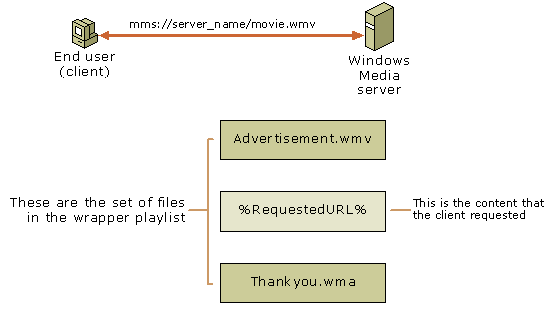
First, the client attempts to connect to the server. When the server receives the connection request, it locates the publishing point that corresponds to the specified URL. In the previous illustration, since no publishing point name is specified, the content is associated with the Default publishing point. When a wrapper playlist is enabled for use with a publishing point, the publishing point streams both the content specified in the wrapper and the content requested by the user. In the previous illustration, the publishing point streams Advertisement.wmv before streaming the requested content (Movie.wmv) and then streams Thankyou.wma when the content ends.
All publishing points can point to the same wrapper, meaning that you only need to modify one wrapper playlist file to apply a universal change. There is no limit to the number of streams that you can reference in a wrapper, nor is there a limit to the number of publishing points that point to that wrapper.
You can easily use wrapper playlists to customize a stream with your own branding and message without having to change the content from the content creator. Additionally, wrapper playlists help to ensure that users who connect to broadcast publishing points always receive certain content, such as a sponsor identification, disclaimer, or advertisement, regardless of when they connected to the broadcast.
Wrappers are managed from the Advertising tab on your publishing point. From there you can change which wrappers are used with the publishing point, enable or disable the wrapper playlist, or start the Create Wrapper Wizard.
 Notes
Notes