 Important: Important: |
|---|
| This is retired content. This content is outdated and is no longer being maintained. It is provided as a courtesy for individuals who are still using these technologies. This content may contain URLs that were valid when originally published, but now link to sites or pages that no longer exist. |
You can install the provisioning XML from a variety of storage cards including MultiMedia Card (MMC), SD, and CompactFlash (CF) when they are inserted into the device.
 Note: Note: |
|---|
| Using files on an MMC is not a valid method for provisioning Windows Mobile Professional and Windows Mobile Classic devices. |
The following illustration shows a graphic view of how to deliver provisioning XML by using a memory card.
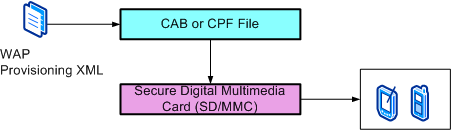
Windows Mobile devices can automatically start an installation script if the Autorun security policy setting allows applications stored on the memory card to be installed automatically when the card is inserted into the device.
 Note: Note: |
|---|
| Security roles can impact the configuration result. For information on role-based access control, see OMA Client Provisioning Security Best Practices. |
By default, the Autorun security policy is 0, which allows applications to run automatically. However, an OEM could change this policy setting.
Assuming that the .cpf is registered to open with wceload, you
must build Autorun.exe yourself. For information about how to write
the application, search for Autorun in the Software Development Kit
(SDK) at this
For information about the default settings or the AutoRun setting, see Security Policy Settings.
 To add XML by using a
SD/MMC
To add XML by using a
SD/MMC
-
Put Autorun.exe on the storage card.
The Autorun.exe file must be located in the correct CPU-specific folder in the external storage card. Folder names for CPU-specific folders correspond to CPU identifiers, for example 2577.
-
Put an installation script on the storage card to install the .cpf file that contains the provisioning XML file.
-
Put the .cpf file that contains the provisioning XML file on the storage card.
-
When the user inserts the storage card in the device, the device is automatically configured by using the provisioning XML file to manipulate configuration service providers.







 See Also
See Also