 Important: Important: |
|---|
| This is retired content. This content is outdated and is no longer being maintained. It is provided as a courtesy for individuals who are still using these technologies. This content may contain URLs that were valid when originally published, but now link to sites or pages that no longer exist. |
4/8/2010
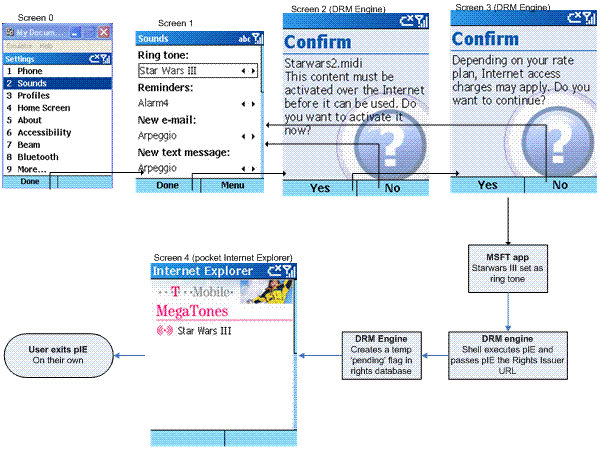
FDRM Registry Settings
The following illustration shows an example of the UI flow using Setting and Sounds screens.
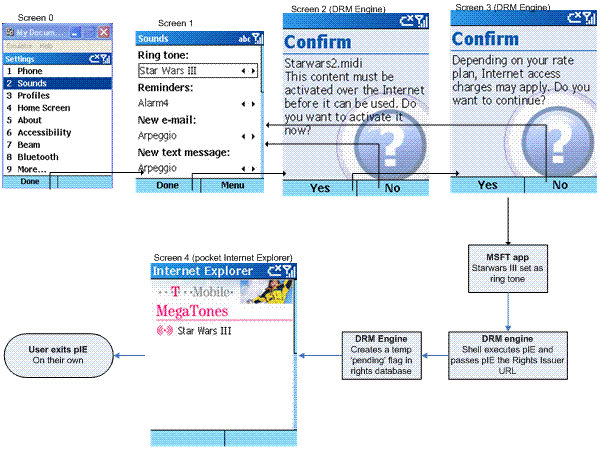
The UI flow as shown in this illustration is suitable for most applications except the Home screen background image. You can monitor the rights database for changes in the rights status, that is, either new rights or the expiration of existing rights, from the Home screen.
- If an application, for example home.exe, needs to take some
action when the new rights have been received, the application must
monitor changes in the FDRM rights database.
- The hardware Back key always takes the user to screen 1 except
when the mobile internet browser is the active application. The
browser works through its backstack as it usually would, then goes
to Screen 0.
- When the mobile Internet browser is launched to get rights, the
user is required to exit the browser when the session is finished.
Since there is no indication to the device that the rights purchase
was successful, a temporary rights
Pendingflag will be placed in the rights database for the
period of time specified in the
Pendingflag registry setting. The default setting for the
Pendingflag is ten minutes.
- For Sounds accessed through the Settings screen, the user is
not informed by the centralized FDRM UI that the phone will use the
default ring tone for incoming calls while waiting for rights
activation.
 Note: Note: |
|---|
| There is no guarantee that the user will successfully complete the rights purchase transaction. When the user chooses Yeson screen 3, a rights Pendingflag will be added to the rights database for the amount of time specified in the registry. There is a risk that a user will decide not to purchase rights, return to the content, try to use the content immediately and see the Pendingflag. The Pendingflag will be removed by the FDRM engine after the time specified in the Pendingflag registry setting. |
The following table shows the image set associated with each screen.
| Screen | Image set | Description |
|---|---|---|
|
Screen 2 |
Content not activated, can reactivate (FDRM engine) |
|
|
Screen 3 |
Activation confirmation (FDRM engine
|
|
|
Screen 4 |
Microsoft application, mobile Internet browser session |
|
 See Also
See Also
Concepts
Recommended UI Provided by the FDRM EngineFDRM Registry Settings







 See Also
See Also