 Important: Important: |
|---|
| This is retired content. This content is outdated and is no longer being maintained. It is provided as a courtesy for individuals who are still using these technologies. This content may contain URLs that were valid when originally published, but now link to sites or pages that no longer exist. |
4/8/2010
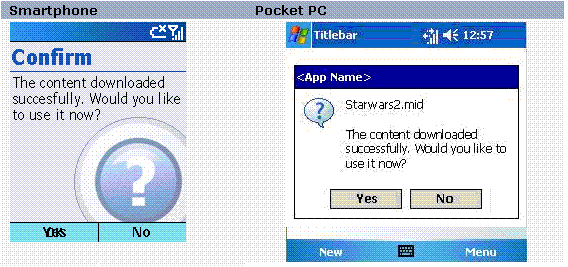
This topic describes the recommended UI to be provided by the FDRM engine.
The following illustration shows an example of the FDRM engine provided UI for content successfully downloaded FDRM-protected content.
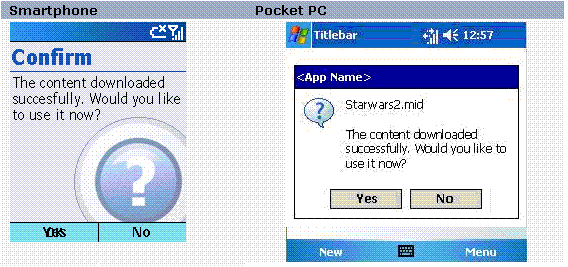
 Image Behavior
Image Behavior
| Item | Behavior |
|---|---|
|
MessageBox Style |
MB_ICONQUESTION |
|
Title Bar |
<EMPTY> |
|
SK1 |
Yes. Closes the card. FDRM engine shell executes content. |
|
SK2 |
No. Closes the card. FDRM engine to specify further action. |
|
Hardware Back |
Same as SK2. |
|
Text |
"The content downloaded successfully. Would you like to use it now?" |







 See Also
See Also