|

Note: You need administrative rights to
run this tool on Windows 2000 or Windows XP.
What the tool does
The W32.Blaster.Worm Removal Tool does the following:
- Terminates the W32.Blaster.Worm, W32.Blaster.B.Worm, and
W32.Blaster.C.Worm viral processes.
- Deletes the W32.Blaster.Worm, W32.Blaster.B.Worm, and
W32.Blaster.C.Worm files.
- Deletes the dropped files.
- Deletes the registry values that have been added.
Obtaining and running the tool
- Download the FixBlast.exe file from:
http://securityresponse.symantec.com/avcenter/FixBlast.exe
- Save the file to a convenient location, such as your downloads
folder or the Windows Desktop (or removable media that is known to
be uninfected, if possible).
- To check the authenticity of the digital signature, refer to
the section, "Digital signature."
- Close all the running programs before running the tool.
- If you are running Windows XP, then disable System Restore.
Refer to the section, "System Restore option in Windows
Me/XP," for additional details.
- Double-click the FixBlast.exe file to start the removal
tool.
CAUTION: If you are running Windows XP, we strongly
recommend that you do not skip this step. The removal procedure may
be unsuccessful if Windows XP System Restore is not disabled,
because Windows prevents outside programs from modifying System
Restore.
- Click Start to begin the process, and then allow the tool to
run (see picture 1).
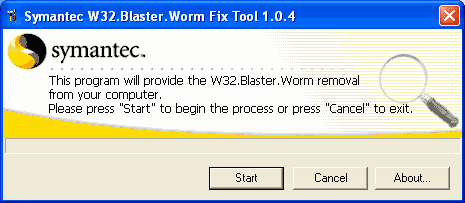
|
| Picture 1
|
- Restart the computer.
- Run the removal tool again to ensure that the system is
clean.
- If you are running Windows XP, then re-enable System
Restore.
- Run Live Update to make sure that you are using the most
current virus definitions.
|

