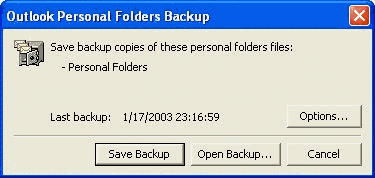|

Backing up your Microsoft Outlook® information
is quicker and easier with the Personal Folders Backup feature.
Personal Folders Backup creates backup copies of your .PST files at
regular intervals, making it easy to keep all of your Outlook
folders safely backed up.
With Personal Folders Backup, you can choose which of your .PST
files you wish to back up, and how often you wish to back them
up.
Each .PST file contains all of your Outlook folders, including the
Inbox, Calendar, and Contacts. You can have a single .PST file
(usually called "Internet Folders" or "Personal Folders" in your
Folder List), but you might also have an additional .PST file that
you use for archiving ("Archiving Folders"). Personal Folders
Backup lets you back up any or all of these .PST files.
Note Personal Folders Backup only backs up .PST files. If you have
a Microsoft Exchange Server mailbox, your server mailbox folders
are backed up regularly by your server administrator.
Instructions for use:
- Start Outlook
- On the File menu, choose Backup.
- To change the backup options, such as which .PST files to back
up, click Options (see picture 1).
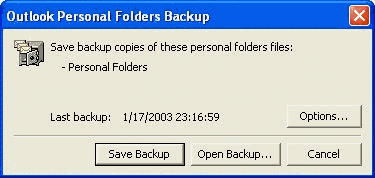
|
| Picture 1
|
|