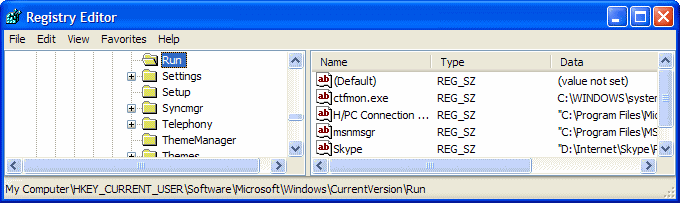When using MSCONFIG to uncheck
programs that you don't want starting, they still remain in the
list. This is generally a good idea since if you make a mistake,
you can easily add them in again. But if you are sure you want them
removed and not displayed:
- To open the Registry Editor click on the Start button on
your taskbar, then click on Run and type "regedit"
and click on OK to start the regedit utility.
- Expand
HKEY_CURRENT_USER\Software\Microsoft\Windows\CurrentVersion\Run
(see picture 1).
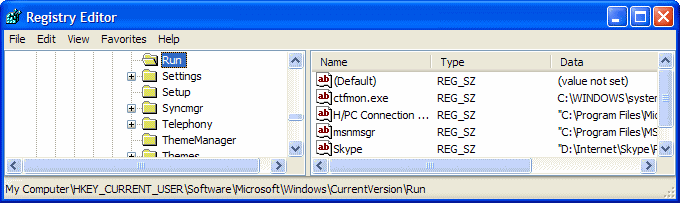
|
| Picture 1
|
- Remove any items you don't want displayed.
- The modifications you made will be in effect after you reboot
your PC.
|