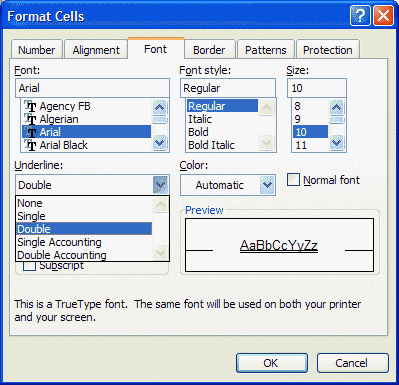When you click the
Underline button on the Formatting toolbar, Excel underlines the
data in the selected cell or range. By default, that underline is a
single line. If you need a double underline, you probably select
the Cells command from the Format menu, click the Font tab, and
then choose Double from the Underline control (see picture
1). However, that's a permanent change. Excel will continue to
display a double underline until you change it back, which is
probably inconvenient for most of us.
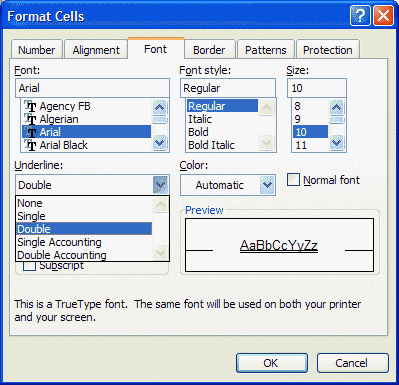
|
| Picture 1
|
To quickly apply a double underline without changing any Excel
defaults, simply hold down the Shift key as you click the Underline
button.
|