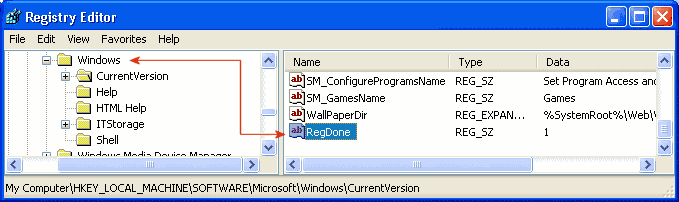Windows Update is a useful feature but to ensure your privacy
you may not want to register your personal details before being
able to use it. With this tip you can bypass the registration
process.
- Open the Registry Editor click on the Start button on
your taskbar, then click on Run and type "regedit"
and click on OK to start the regedit utility.
- Expand HKEY_LOCAL_MACHINE\SOFTWARE\Microsoft\Windows
NT\CurrentVersion (see picture 1).
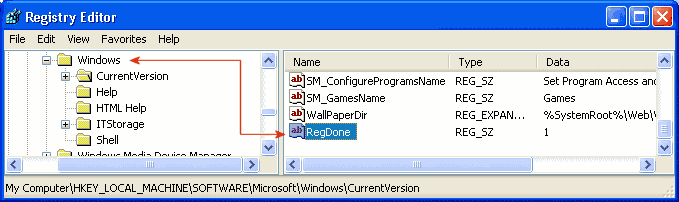
|
| Picture 1
|
- Create a new STRING value called "RegDone", or
modify the existing value, to equal "1".
- Check that the key
HKEY_LOCAL_MACHINE\SOFTWARE\Microsoft\Windows\CurrentVersion\Welcome\RegWiz
exists, if it doesn't then create a new key.
- The modifications you made will be in effect after you reboot
your PC.
Note: This will not bypass Windows XP product activation
which is compulsory on all consumer versions of Windows XP Home and
Professional.
|