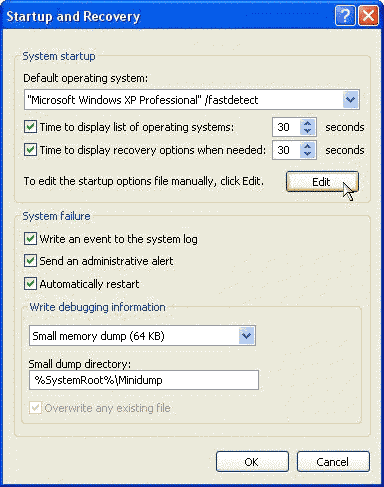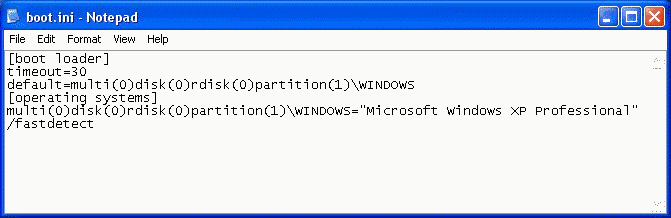|
|
||||
|
|
||||
Ever wonder what's going on behind that splash screen? Well, now you can find out! To disable the Windows XP Splash Screen, follow the next steps:
The line will look something like this: multi(0)disk(0)rdisk(0)partition(1)\WINDOWS="Microsoft Windows XP Professional" /fastdetect /SOS. When you're finished. The first part, multi(0)..... may not be the same on your machine. Upon restarting, the splash screen will be gone. It can be re-enabled by removing the new /SOS switch.
|
|
|
|
|
|
|
|
|