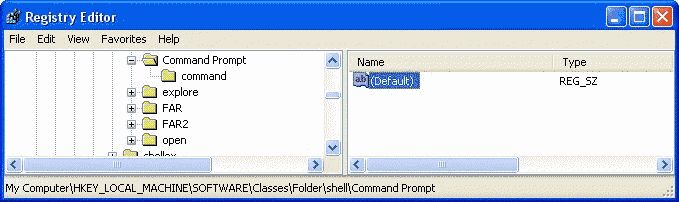This Tweak will allow you
to right click any folder and select a command prompt to open from
that location. This feature should be available with Microsoft XP
Power Toys, but as we all know, Power Toys is not available right
now because "improvements" are allegedly being made to it. If
you're anything like me, and you absolutely must have this feature
right now, you can try this relatively simple tweak.
If you'll want able to right click and open any folder the
command line, follow the next steps:
- To open the
Registry Editor click on the Start button on your taskbar,
then click on Run and type "regedit" and click on
OK to start the regedit utility.
- Expand
HKEY_LOCAL_MACHINE/Software/Classes/Folder/Shell
and create a key called
"Command Prompt" without the quotes (see picture
1).
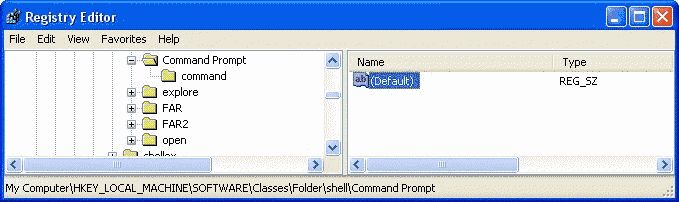
|
| Picture
1
|
- Set the default string to whatever text you want to appear in
the right-click menu.
- Create a new key within your newly created command
prompt named "command," and set the default string to
"Cmd.exe /k pushd %L" without the quotes. You may need to
add %SystemRoot%/ before the Cmd.exe if the executable can't
be found.
- The changes should take place immediately. Right click a folder
and your new menu item should appear.
|