You may scan a client computer running the inventory client software from the console using the Remote Scanner.
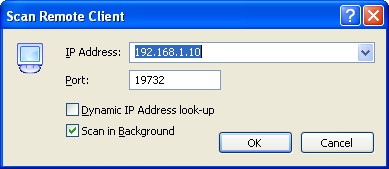
The Remote Scanner uses the IP Address for the client obtained from the inventory database. If the client has more than one IP Address, all the IP Addresses are listed in the IP Address combo box. However, you may select "Dynamic IP Address loop-up" in stead to obtain the current IP Address, which may differ from the address in the database (especially if you are using DHCP).
You may also enter your own IP Address by hand if you know which IP Address of client you want to scan
Check the Scan i Background box to run the Remote Scanner in background so you can work with other parts of Snow Inventory while the client is being scanned.


