The Print Preview function previews your printout on the computer screen.
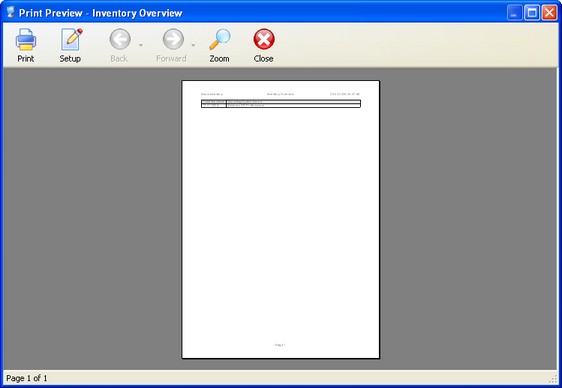
Toolbar
Print: Sends the document to printer you specify in the Printer dialog box.
Setup: Opens the Page Setup dialog, so you can choose margins and page orientation.
Back: Moves to the previous or first page.
Forward: Moves to the next or last page.
Zoom: Zooms-in or zooms-out, lets you see one page, or two pages, or thumbnails.
Close: Closes the Print Preview window.


