Client deployment is a very important part of Snow Inventory. The administrator can now install the client software onto remote networked workstations from the Snow Inventory console. The client may be pushed to all computers running Microsoft Windows NT/2000/XP/2003/Vista.
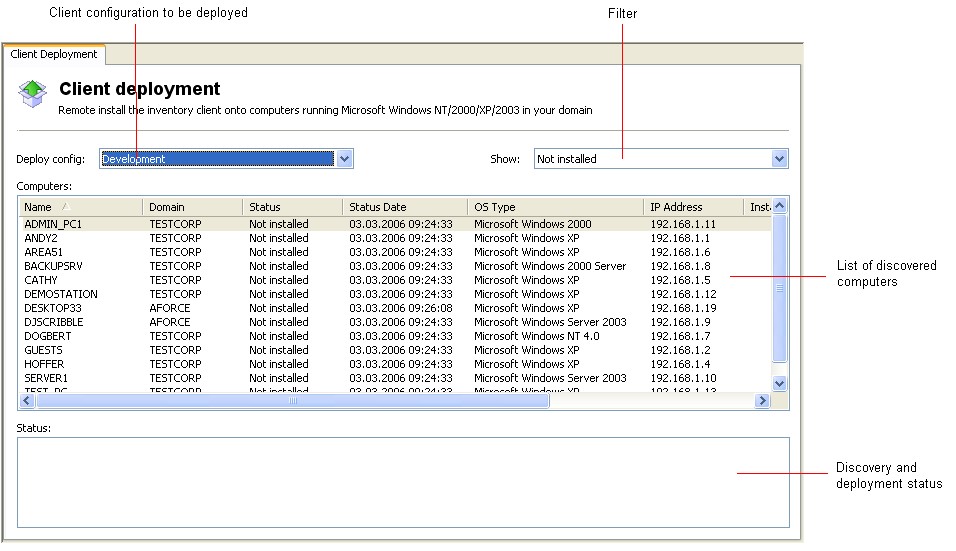
In order to deploy the client, you must first discover the target machines. Discovered machines are stored in the database for later use. Only machines currently switched on is detected, machines that have been powered off or disconnected from the network is not found by the discovery procedure. In order to find all the machines in your domain, you must probably run the discovery several times.
When you are ready to deploy the client, choose the target machines and the client configuration to use at the selected target machines.
During discovery and deployment, status progress information is displayed in the status list at the bottom of the view.
Toolbar
The most common tasks for the deployment view:

| · | Discover: Starts the computer discovery procedure. |
| · | Deploy: Starts client deployment. |
| · | Stop: Stops a running discovery or deployment procedure. |
| · | Delete: Removes the selected machines from the database. |
| · | Clear Log: Clears the status log list. |
| · | Refresh: Refreshes the data grid with information from the database. |
| · | Control: Starts the remote control guest application, letting you take over the remote client's mouse, keyboard, and display. |
| · | Print: Sends the information in the data grid to your printer. |
| · | Preview: Opens a window where you can preview the information in the data grid before it sent to the printer. |
| · | Help: Displays this help information. |


