The registry scanner is a powerful search engine for the Windows registry.
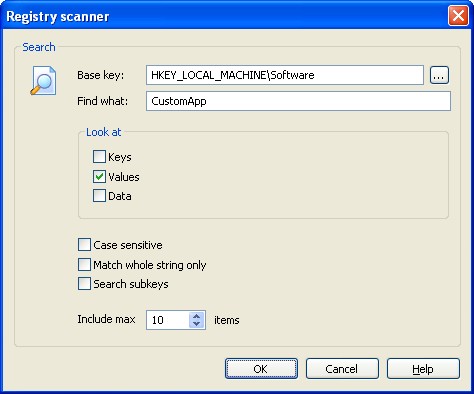
Search
Base key - Enter the base key (where you want to start search from). The key must be formatted using standard registry hive structure format, like HKEY_LOCAL_MACHINE\Software\My Apps.
Find what - Specify what you are trying to find.
Keys - Check this option if you a searching in keys.
Values - Check this option if you are searching in values.
Data - Check this option if you are searching in data.
Case sensitive - Check this option to run a case sensitive search.
Match whole string only - Check this option to search for the whole string, not a substring.
Search subkeys - Check this option to search subkeys.
Include max x items - Specify the maximum amount of entries that will be included in the result. This feature is to prevent the inventory database is populated with too much data (remember the Windows registry is very, very big).


