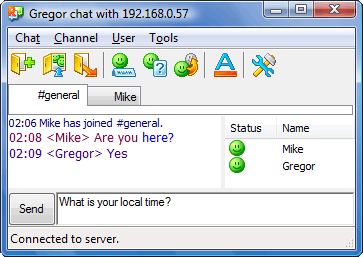 Main window |
|
|
The main chat window ( illustration) has the
following sections (
illustration) has the
following sections ( illustration):
illustration):
Contains the names of channels a user is joined to. Switch the Active channel by clicking on the corresponding caption. Details...
The toolbar gives access to the most important text chat commands with a single click.
Displays a user's text messages. Each public and private channel has its own log that you can view by switching channels.
Contains the list of users joined to the active channel. Details...
Use the text input field to enter text messages. When you hit <Enter>, the text you entered will be sent to the active channel. To enter multiline text, use the <Ctrl>+<Enter> key combination for line breaks.
Lets you change the dimensions of the chat window components.

|