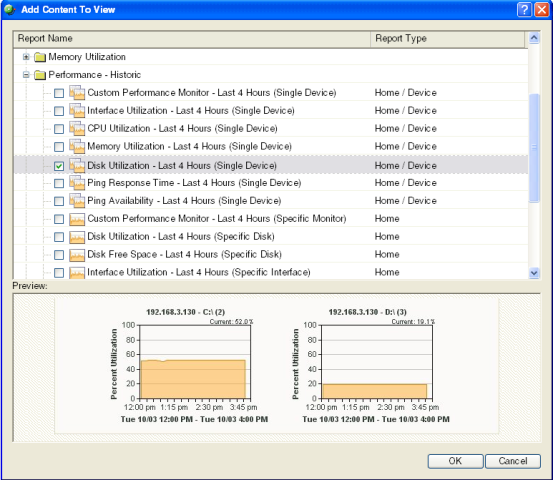Workspace Report Overview
Ipswitch WhatsUp Gold v11 offers a collection of workspace reports to display in a variety of ways on a workspace and provide useful network information at a glance. These mini-versions of the WhatsUp Gold reports display similar information to the information found in the larger reports, though these workspace reports are for display purposes only.
Workspace reports are broken down into 11 categories according to the type of information they display:
- CPU Utilization. These workspace reports display information pertaining to device and network CPU levels.
- Custom Performance Monitors. These workspace reports display information pertaining to your custom performance monitors.
- Disk Utilization. These workspace reports display information pertaining to device and network disk levels.
- General. These workspace reports display information on your WhatsUp Gold settings and diagnostics, as well as device-specific and user-configured details.
- Interface Utilization. These workspace reports display information pertaining to device and network interfaces.
- Inventory. These workspace reports provide a break-down of network devices and their settings, including Actions, monitors, and policies.
- Memory Utilization. These workspace reports display information pertaining to device and network memory levels.
- Performance. These workspace reports display information gathered from WMI and SNMP Performance Monitors regarding your network devices' CPU, disk, interface, and memory utilization; and ping latency and availability.
- Ping Availability and Response Time. These workspace reports display information pertaining to device ping availability, response time, and packet loss.
- Problem Areas. These are trouble-shooting workspace reports that allow you to investigate network issues.
- Threshold. These workspace reports display information on your network's CPU, disk, interface, and memory utilization, and ping function; at or above a specific threshold.
- Top 10. These workspace reports display the top devices on your network according to their CPU, disk, interface, and memory utilization, and ping function.
Workspace reports are listed multiple times on the workspace report picker. For example, the Disk Utilization workspace report is listed under the Disk Utilization, Threshold, Top 10, and Performance categories.