About performance reporting
After you have configured a performance monitor, you can generate a performance report to see the results of the performance polling attempts. These reports can be used to troubleshoot your network problems.
More than 40 reports are installed with WhatsUp Gold. These reports can be viewed from the WhatsUp Gold web interface on the Reports tab.
The Reports tab contains all of the WhatsUp Gold Full reports. You can use the Reports Overview page and the Reports Category drop-down menu to navigate to reports according to their type and category.
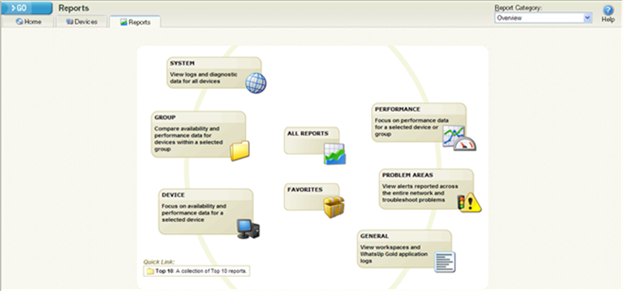
All reports can be printed and many can also be exported into Microsoft Excel. Reports can also be saved as an .html file for later review.
For more information on the WhatsUp Gold reports, see Using Full Reports.