Adding notes to a device
To add a note to a device:
- Right-click a device, then click Properties. The Device Properties dialog opens.
- Click Notes. The Notes dialog opens.
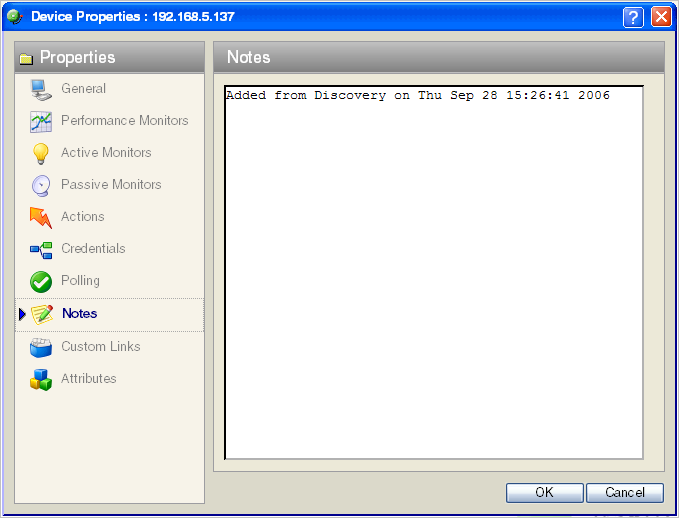
- Enter the note in the Notes box.
Notes. The first line of the notes box displays information about when the device was added to the database.
You can customize the notes with any information you want to include about the device. For example, you may want to record historical information about a device, physical location information, or perhaps notes relating to the actions configured for the device.
Note: There is no automatic word wrap. Add a return to display information in the dialog without requiring you to scroll to view it.
- Click OK to save changes.