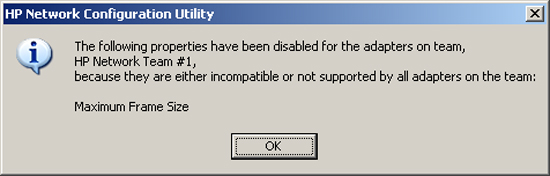
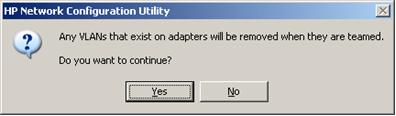
Click Yes or No. If you click Yes, the adapter is added to the team. If all the adapters on the existing team have 802.1 p/q Packet Tagging enabled, then Packet Tagging remains enabled for this adapter. If any adapter on the existing team does not have Packet Tagging enabled, then it is disabled for all adapters on the team. If you click No, the adapter is not added to the team.
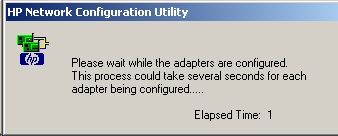
If you are unsure which Local Area Connection corresponds to the newly created teams, select View from the menu and choose Details. The name of the newly created teams appears in the Device Name column. For example, the first team created has the default name "HP Network Team #1". If you changed the name of the team, that name will be shown in the Device Name column.