Information appearing on this tab varies based on the team selected and the properties that are set.
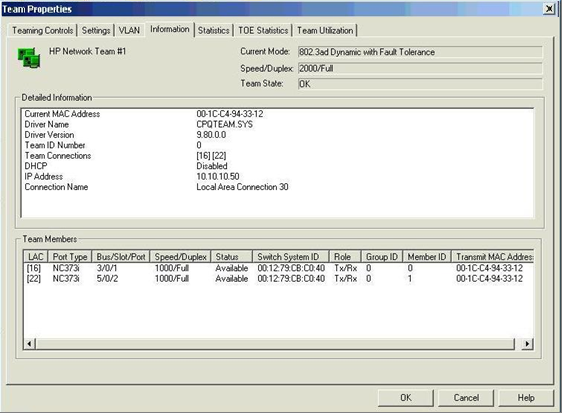
Team Information options are read only and include:
Detailed Information.
For HP BladeSystem c-Class Virtual Connect users, the Burned-in MAC Address reports the HP-Assigned MAC Address as assigned in the Virtual Connect Server Profile.
Team Members. Team members are listed in order by Group ID and then by Team Member ID.
For a team type of Transmit Load Balancing, all team members that share the highest transmit speed are active members of the team. The team member that joins the team first has the role of Tx/Rx and all other active members have the role Tx only. Any other members of the team have a status of Available and a Role of None.
For a team type of Transmit Load Balancing with Preference Order, the team member selected for the Preference Order has the role of Tx/Rx. Any team member with a transmit speed equal to or greater than the team member selected for Preference Order has a role of Tx only. All other members have a status of Available and role of None.
Controls: