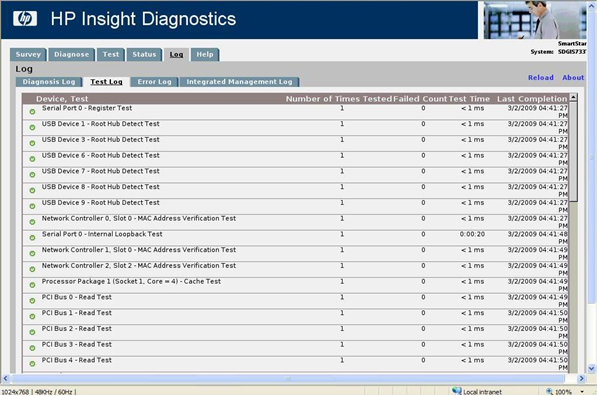|
|
IMPORTANT: This feature is only available in HP Insight Diagnostics Offline Edition. |
Detailed test results of offline testing appear in the Test log on the Log tab.
The Test log displays the following information:
To clear the contents of the Test log, click the Clear Test Log button.
To save the Diagnose log to an HTML file onto a storage device such as a USB disk or diskette, click the Save button.