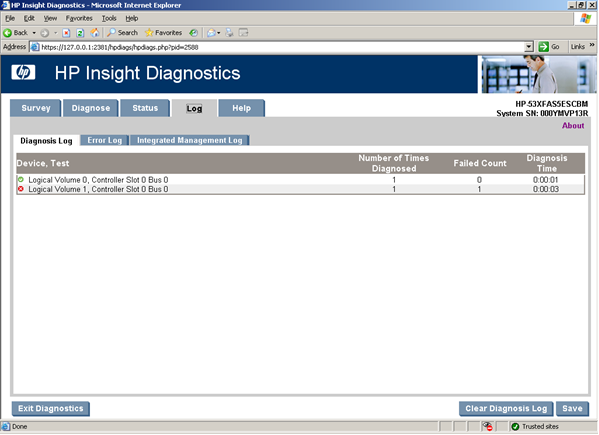Detailed results of Diagnose appear in the Diagnosis log on the Log tab.
The Diagnosis log displays the following information:
To clear the contents of the Test log, click the Clear Diagnosis Log button.
To save the Diagnose log to an HTML file onto a storage device such as a USB disk or diskette, click the Save button.