To add, edit, or delete hosts, click the Manage Hosts button. The Manage Hosts screen appears. Hosts include servers, Onboard Administrators, iLO, and iLO 2.
|
|
NOTE: Local hosts cannot be included in a list with remote hosts or in a group. When selecting an iLO or iLO2 as a host, only the iLO firmware can be updated. The server host must be selected to update all other firmware and software components. The iLO firmware can be updated by either selecting the iLO or the server host. |
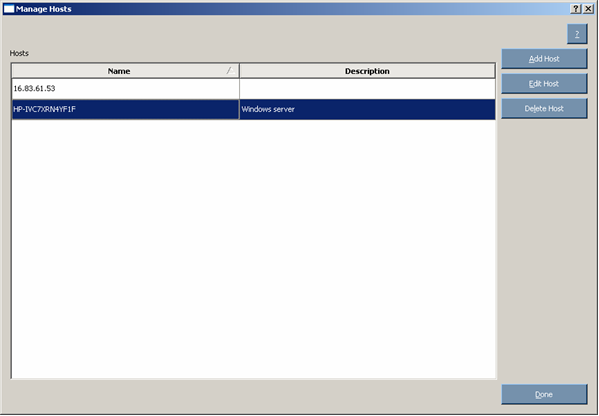
To add a host:
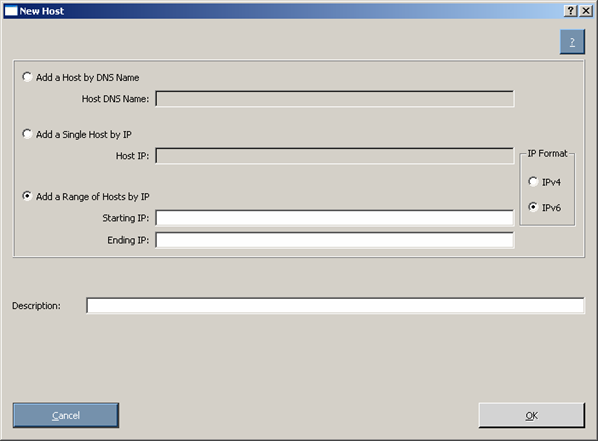
|
|
NOTE: When adding hosts using either IP address option, you can select from the IP format options: IPv4 or IPv6. The IPv4 format is the default option since it is the current Internet protocol. The IPv6 format is the next generation Internet protocol. |
The new host is added to the list on the Select Installation Host(s) screen.
To edit an existing host:
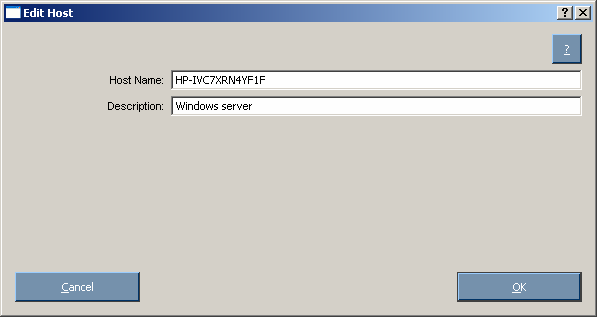
To delete a host: