HP Smart Update Manager utility enables you to deploy firmware and software components simultaneously. Only Windows® online deployments support deploying firmware and software components from Windows® PSPs and server blade bundles simultaneously. The latest Microsoft® Windows® PSP, bundles, and firmware components must be in the same directory and the cp*.exe and/or cp*.scexe files added to the repository to deploy simultaneously.
To deploy firmware and software components from Windows® PSPs and server blade bundles simultaneously, run the HP Smart Update Manager. On the Select Bundle Filter screen, select the bundle, and then select the ALLOW NON-BUNDLE PRODUCTS option.
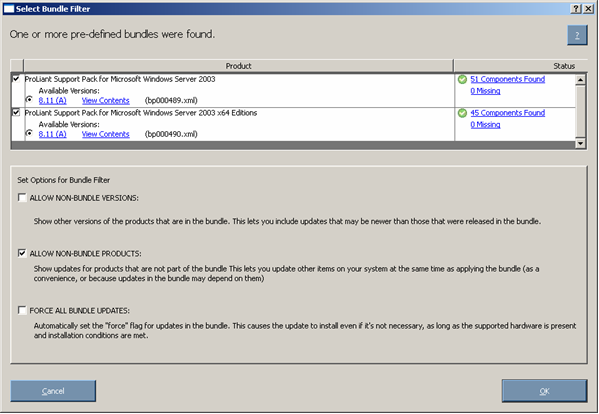
To proceed with the deployment process, click OK. The Select Items to be Installed screen appears with the appropriate firmware and software components.
For more information on the PSPs, see the HP ProLiant Support Pack User Guide.