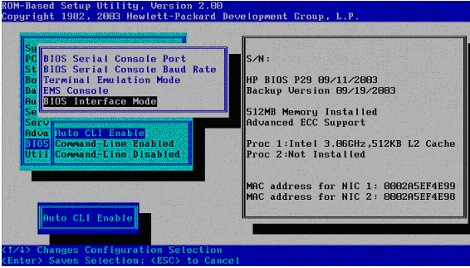On select newer servers, the BIOS automatically determines whether to run in CLI mode or full-screen, menu-based mode for ROM embedded utilities. If a VT100-compatible terminal is being used with BIOS Serial Console, CLI mode is selected for that boot. If BIOS Serial Console is disabled or not in use, the full-screen, menu-based interface is used. You can force the utilities to always run in CLI mode by selecting Command-Line Enable in the BIOS Interface Mode selection.
|
CQHCLI EV Value |
Description |
|---|---|
|
0 = Command-Line Disable |
Disable CLI mode |
|
1 = Command-Line Enable |
Always enable CLI mode |
|
2 = Auto CLI Enable |
Auto determine CLI mode |