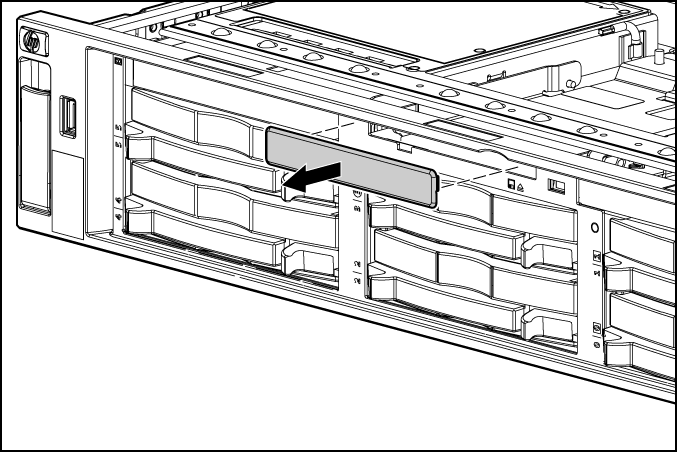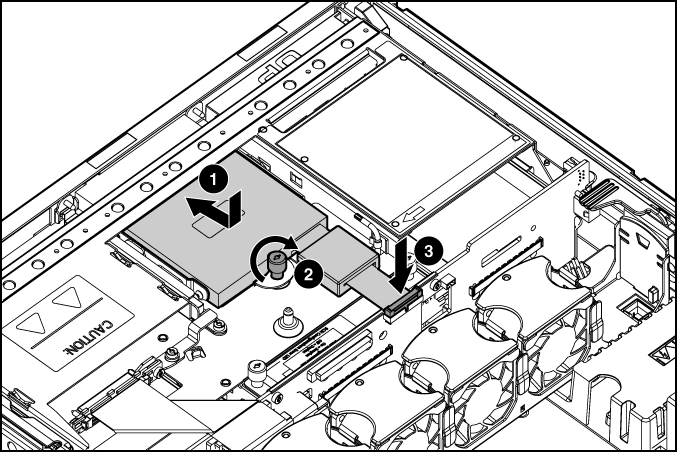Installing a diskette drive
 NOTE: This procedure shows images of the SCSI model
server, but it also applies to the SAS model server.
NOTE: This procedure shows images of the SCSI model
server, but it also applies to the SAS model server.
- Power down the
server.
- Extend the server from
the rack, if applicable.
- Remove the access
panel.
- Remove the protective cover on the server
bezel from the front of the diskette drive bay.
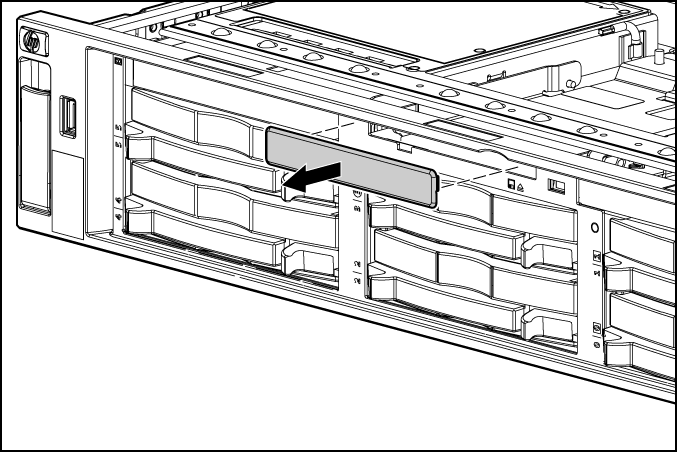
- Slide the diskette drive into the diskette
drive bay.
- Tighten the thumbscrew.
- Secure the diskette drive cable to the
diskette drive cable connector on the SCSI backplane board or SAS
backplane board.
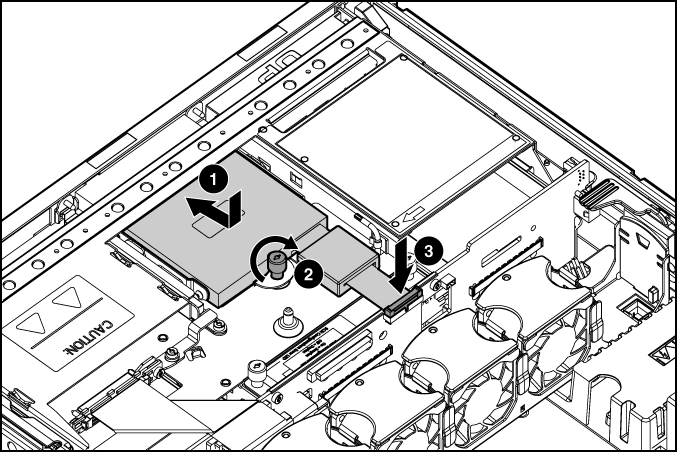
- Install the access
panel.
- Power up the
server.
 NOTE: This procedure shows images of the SCSI model
server, but it also applies to the SAS model server.
NOTE: This procedure shows images of the SCSI model
server, but it also applies to the SAS model server.