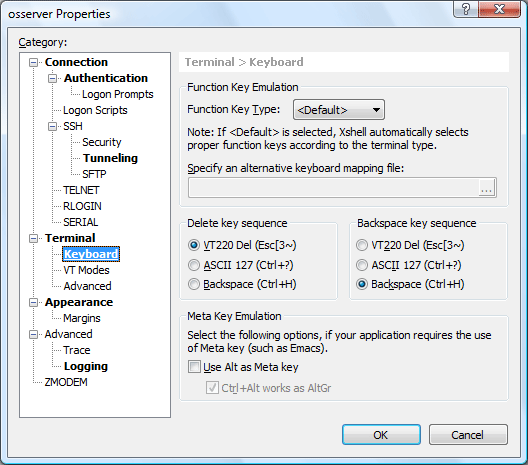
In the Keyboard page, you can define strings the keyboard on user's PC sends to the remote server.
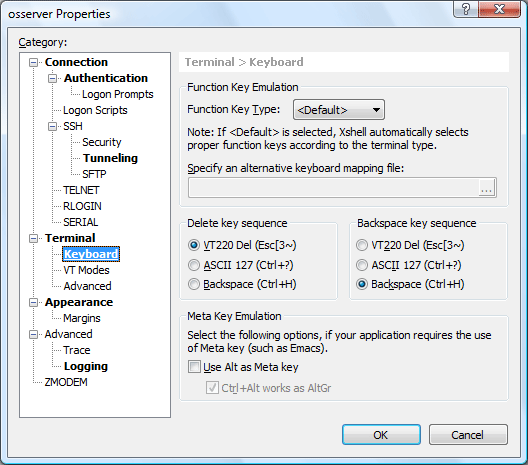
Select a type of function keys appropriate for your terminal type. If is selected, function key is automatically assigned according to terminal type specified in the Terminal page.
Specify an alternative keyboard mapping fileSelect a user defined keyboard file. With this option, you can manually assign a string to each function key (F1~F20) and it will be sent to server when pressed.
Delete key sequence & Backspace key sequenceSelect a string to send when the Delete key or the Backspace key is pressed.
Meta Key EmulationvSetup meta key emulation for programs that use Meta keys such as Emacs.