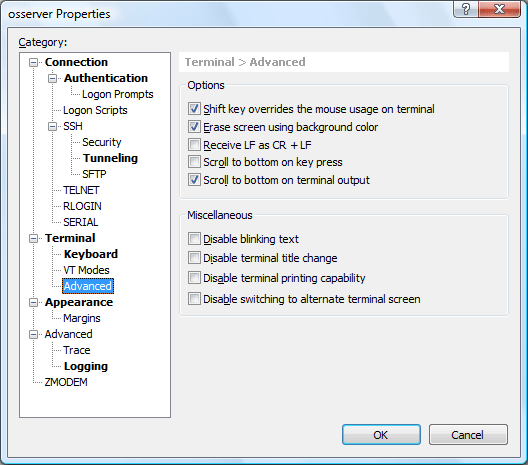
In the Advanced page, you can setup the advanced options related to terminal.
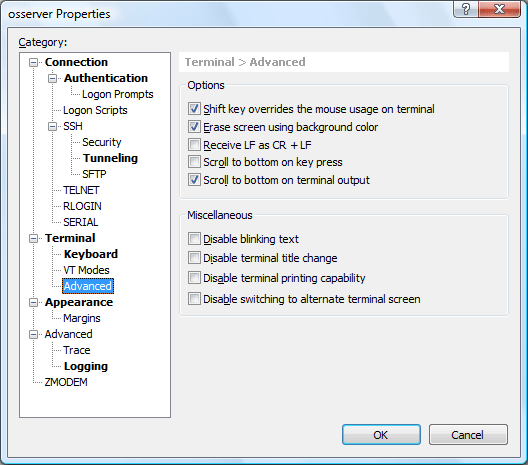
Some applications such as 'VI' and 'mc' can use mouse click and drag to make selection or change directory. Even in these applications, when this option is selected, press Shift key while using mouse and Xshell uses the mouse input to perform actions such as making selection on the screen.
Erase screen using the background colorWhen erasing the screen use the background color of the current terminal instead of the color defined in the color scheme.
Receive LF as CR + LFPrints both CR and LF characters to the terminal window when an LF character is received from the remote computer.
Scroll to bottom on key pressScrolls down to the bottom of the screen on user's keyboard input.
Scroll to bottom on terminal outputScrolls down to the bottom when characters are being printed on the terminal screen.
Disable blinking textWhen this option is selected, blinking texts do not blink and are displayed with solid color.
Disable terminal title changeDoes not allow the Xshell title to be changed. In most cases, the title is changed on the request of the remote computer to display hostname and working directory.
Disable terminal printing capabilityWhen terminal printing requests are arrived from the remote server, Xshell displays the data on the terminal window without printing.
Disable switching to alternate terminal screenXshell does not use Alternate Terminal Screen which is prepared for some applications such as vi. If Alternate Terminal Screen feature is on, when the application is terminated, the terminal area goes back to the screen before the application is started.