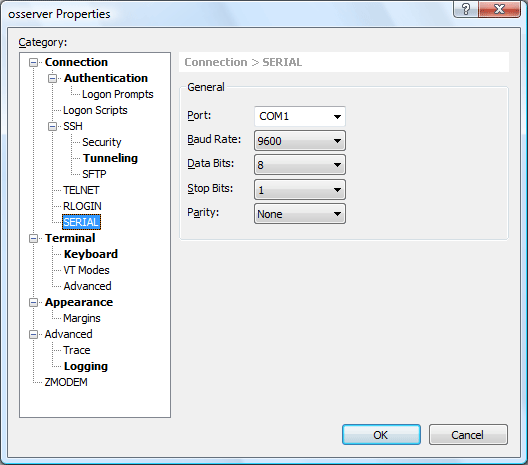
In Serial page, you can set options for SERIAL connection. Instead of using the traditional terminal environment, RS232C SERAL connection lets you use your PC to connect to UNIX machines that has no graphic card support or where direct access to console is not available. To use the SERIAL connection with Xshell, the host system must have SERIAL interface installed.
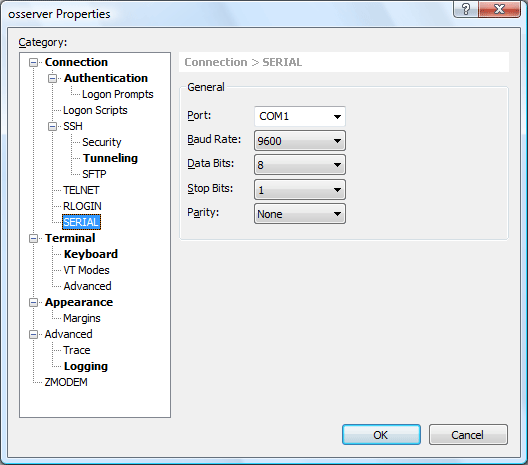
Select a RS232C parrallel port number that Xshell installed PC is connected. Generally, IBM compatible PCs use COM1 and COM2 by default. If a SERIAL port is not available as for few notebook computers users, you can use the USB-to-SERIAL devices to emulate the RS232C port.
Baud RateSelect communication speed with the server. This value must match the value of the server. Generally, 9600 is used.
Data BitsSelect the size of transmitting data unit in bit. You can choose between 5, 6, 7, or 8 bits and this value must match the value set in the server. Generally, 8 bits are used to represent binary data.
Stop BitsSelect number of bits to indicate the end of data unit. Depending on the server setting, select 1, 1.5 or 2 Stop Bits.
ParityYou can select a way to check the error in transmitted data unit. You can choose between None, Odd, Even, Mark, or Space and this value must match the value set in the server.