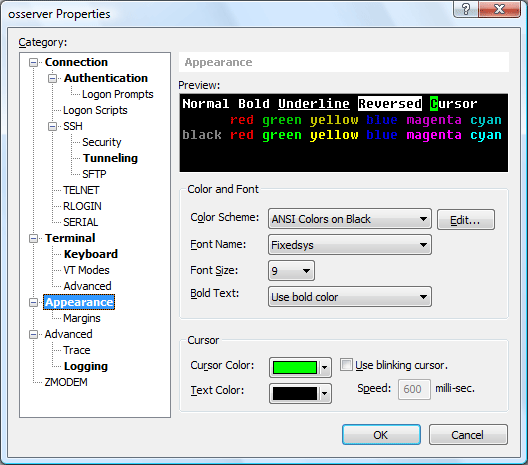
In Appearance page, you can customize the colors and fonts used by the terminal window. It provides a Preview window for your convenience.
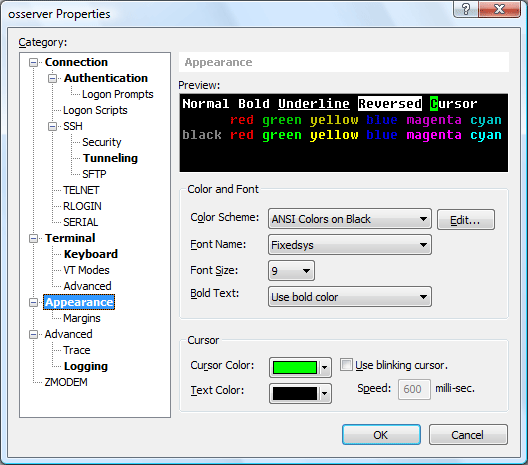
Select the color scheme you want to use in this session. Xshell supports four default color schemes and you can change them or add a new color scheme in the Color Schemes dialog box.
EditOpens the Edit Color Scheme dialog box for the selected scheme.
Font NameSelect the font you want to use in this session. Only fixed width fonts are listed. You can also select a font from the Font bar.
Font SizeSelect or enter the size of the font you selected. Some fonts have a fixed size and the value you entered may not work for those fonts.
Bold TextSelect the method you want to display bold text.
Use bold color
Uses the bold colors defined in the color scheme for the ANSI bold escape sequences.
Use bold font
Uses the bold font of the selected font for the ANSI bold escape sequences.
Use bold color and font
Uses both bold color and font for the ANSI bold escape sequences.
Cursor ColorSelect a color for the text cursor.
Text ColorSelect a text color for the text cursor.
Use blinking cursorSelect this check box to blink the text cursor of the terminal window.
SpeedEnter the blinking speed of the text cursor.