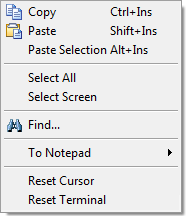
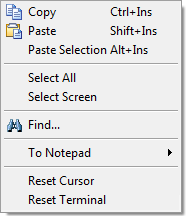
Copies selected text into the Windows clipboard. The keyboard shortcut for Copy is Ctrl+Ins.
PastePastes the Clipboard contents into the terminal. The keyboard shortcut for Paste is Shift+Ins.
Paste SelectionPastes the selected text into the terminal. This command doesn't copy the text into the clipboard.
Select AllSelects all the text in the screen and the scroll buffer.
Select ScreenSelects the text only in the current screen, not including the scroll buffer.
FindOpens the Find dialog box. Xshell supports regular expressions for keywords to search for. For more information about regular expressions, refer to Regular expressions.
To NotepadOpens a Notepad window and copies text to it. You can choose a text area to copy from the submenu.
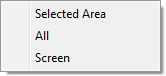
Selected Area
Copies selected area to Notepad.
All
Copies all the text in the current screen and the scroll buffer to
Notepad.
Screen
Copies the text in the current screen to Notepad.
Restores the text cursor when it is hidden or located in an incorrect position. A problem may occur when the remote computer sends incorrect cursor operations.
Reset TerminalResets the terminal to initial state. This command will clear all text in the screen and the scroll buffer. The terminal may be garbled when binary data are dumped into the terminal.