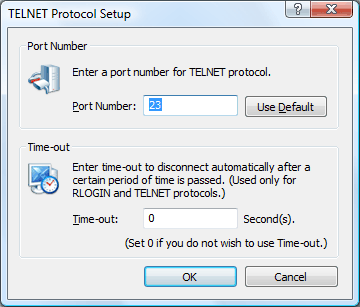
In the Protocol Setup dialog box, you can change the port number for the selected protocol and the time-out value to terminate a connection. You can open it by clicking Setup on the Xstart main window when the protocol is TELNET, RLOGIN, RSH or REXEC.
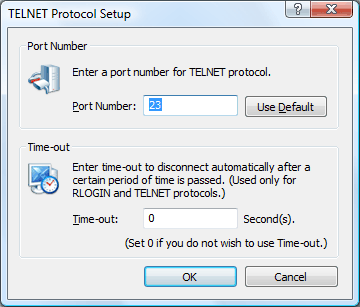
Enter a port number for the selected protocol. Make sure that the remote server is listening the same port for the protocol.
Use DefaultSets a default port number for the selected protocol. The default port for each protocol is following:
Enter a time-out value to terminate the connection. This time-out value is used only for TELNET and RLOGIN protocols.
After a successful logon, a TELNET or RLOGIN shell is allocated on the remote server, and Xstart executes a command on the shell prompt. Xstart disconnects from the server after the specified time-out and it also closes the login shell. If the time-out is 0, the connection is active while Xmanager is running.
Be aware that the X application invoked from the shell may also be closed when the connection is terminated.