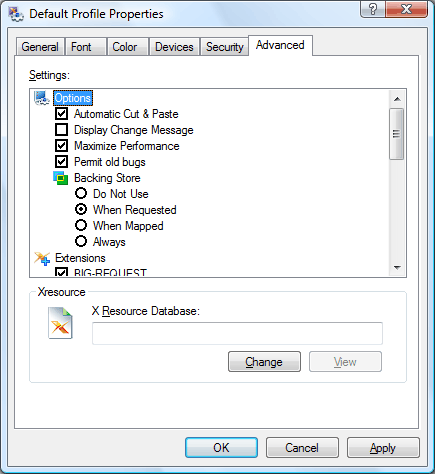
In the Advanced tab, you can configure X extensions and other advanced options.
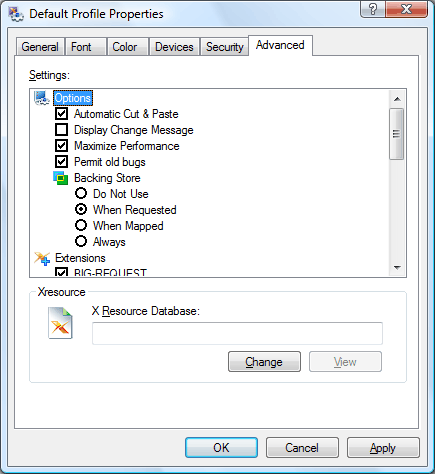
When this option is turned on, Xmanager copies and pastes text between X and Windows applications automatically. If you copy a text from an X application, you can paste it in any Windows application and vice versa.
Display Change MessageDisplays a warning dialog box when Windows changes its video mode such as screen size or color mode. When the screen size or color mode is changed, Xmanager should restart.
Maximize PerformanceThis option makes Xmanager run with its maximum performance. Xmanager selects the fastest method to do complex drawing operations.
It may cause some graphic images to be displayed poorly depending on your video device or application.
Permit old bugsSelect this option if the version of a remote X application is older than X11R6 and it is not running properly with Xmanager.
Backing StoreSelect an appropriate backing store mode.
A backing store is a memory area in which Xmanager saves the obscured part of a window. If a window is hidden by another window, the obscured area should be redrawn after it has been exposed again. By saving the obscured area in memory, Xmanager can recover the area faster than the application draws it once again. It also saves data traffics in a slow network line.
Xmanager provides four backing store modes: Do Not Use, When Requested, When Mapped and Always.
Do Not Use turns off the backing store feature and X applications should always redraw the obscured area.
When Requested does not use the backing store feature too. However if an X application requests the backing store feature for its windows, Xmanager enables the backing store for only those windows.
When Mapped enables the backing store feature for all windows by default. All windows except for the unmapped or iconized one will benefit the backing store feature.
Always enables the backing store feature for all windows including mapped, unmapped, and iconized windows. It requires a lot of system memory and graphic resources.
ExtensionsSelect the X server extensions you want to use.
Xmanager supports BIG-REQUEST, DAMAGE, DEC-XTRAP, DOUBLE-BUFFER, Extended-Visual-Information, MIT-SUNDRY-NONSTANDARD, Multi Buffering, RECORD, RENDER, SECURITY, SHAPE, SYNC, TOG-CUP, XC-APPGROUP, XC-MISC, XEVIE, XFIXES, XInput, XKEYBOARD, and XTEST extensions. Especially Render extension gives you advanced graphic environment for X applications. Also GLX(OpenGL) extension is included in Xmanager Enterprise edition.
X Resource DatabaseShows the path of X resource database which will be processed when Xmanager starts.
ChangeOpens an Open dialog box to change the resource database.
ViewOpens the resource database with a notepad.