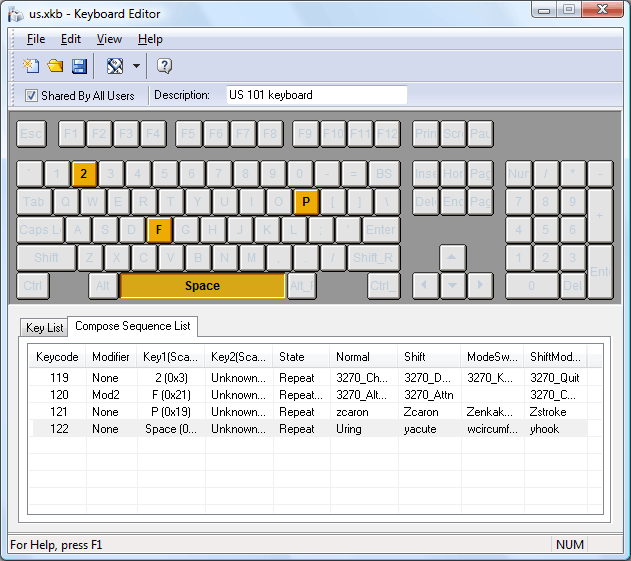
In the compose layout, you can add, edit, and remove compose sequences for dead keys in European keyboards. You can select the compose layout by clicking Compose Layout in the View menu.
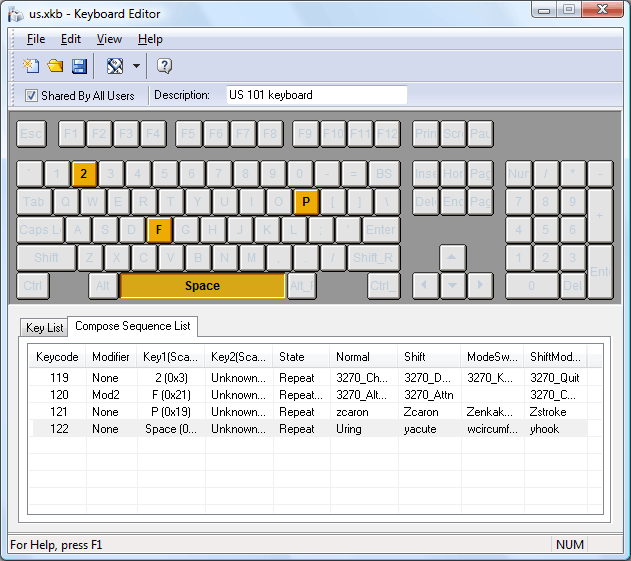
A compose sequence is defined by two keys: key1 and key2. When you press key1 and key2 in sequence, only a single keycode is generated and sent to the remote X application.
For example, in order to enter the Atilde key "ã" from the French keyboard, you should press "2" and "Q" keys in sequence. So, the keycode "132" is sent to the remote X application and it is known to the application as the Atilde key.
In the layout, all keys defined as key1 are displayed in yellow color. If you click a key1 key, all corresponding key2 keys are displayed as bold text on the cap.
By double-clicking a key1 or key2 key, you can edit its compose sequence. To add a new compose sequence, right-click on a key which will be used as key1 or key2.
When a modifier is defined for a compose sequence, you should enter the modifier, key1, and key2 keys in sequence to generate the corresponding keycode.