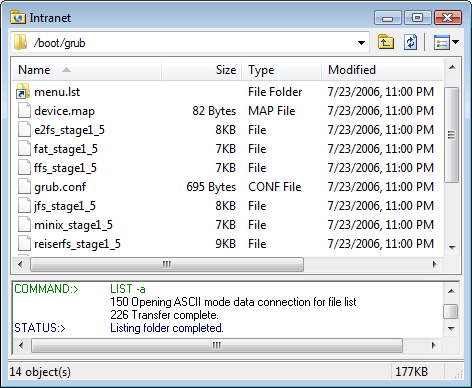
The Remote Folder window displays the files on the remote system. In the Remote Folder window, you can create a new folder, delete files, view the properties of a file, and download files. You can find the Remote Log pane on the bottom of the Remote Folder window. The Remote Log pane displays the connection logs for the session.
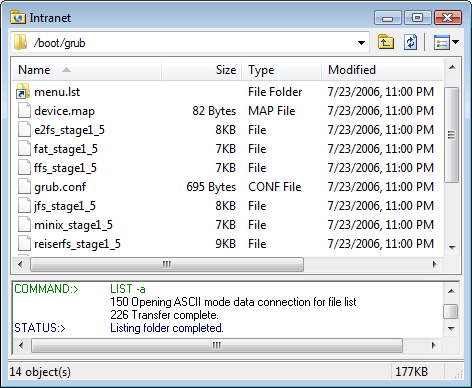
Displays the name of a file or folder.
SizeDisplays the file size. The size of a folder is not applicable.
TypeDisplays the type of a file according to its extension.
ModifiedDisplays the last modified date.
AttributesDisplays the file attributes(such as hidden or read-only).
OwnerDisplays the owner of a file or folder.