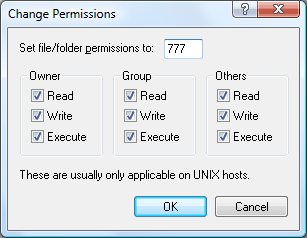
The Change Permissions dialog box allows you to change the premissions of a file located on the remote computer.
Note: The permission change may not work for some remote computers.
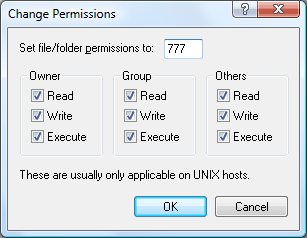
Enter the digits expressing the permissions of a file or folder.
OwnerSet the permissions for the owner of a file or folder.
GroupSet the permissions for the group of a file or folder.
OthersSet the permissions for the others of a file or folder.
ReadThe Read permission allows a file to be read. The Read permission for a folder means that a user may browse the contents of the directory.
WriteThe Write permission allows the contents of a file to be altered. The Write permission for a folder means that a user may create files in the directory.
ExecuteThe Execute permission allows a file to be executed. The Execute permission for a folder means that a user may enter the directory. On FTP connection, to retrieve the file list of a folder, you must have the Read and Execute permissions for the folder.