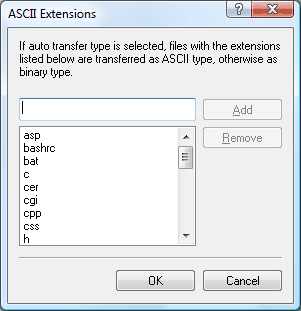
The ASCII Extensions dialog box allows you to register text file extensions required to be transferred in ASCII mode.
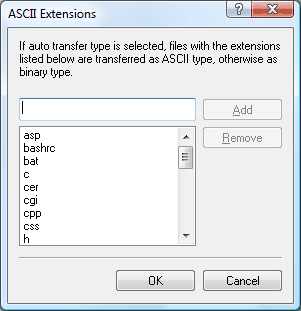
The ASCII Extensions list is used when the Auto is selected for the Transfer Type from the Command menu. The files with extensions registered on the list are transferred as ASCII text files. If the file's extension is not registered on the list, it is transferred in binary mode.
AddAdds a file extension to the ASCII Extensions list.
RemoveRemove a file extension from the ASCII Extensions list.