 Important: Important: |
|---|
| This is retired content. This content is outdated and is no longer being maintained. It is provided as a courtesy for individuals who are still using these technologies. This content may contain URLs that were valid when originally published, but now link to sites or pages that no longer exist. |
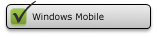
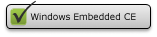
The [CEDevice] section is optional and describes the hardware platform that your application is targeted for.
If you want to use the .inf file to target multiple processors or platforms that you specify, append an unique label that indicates the platform to the section name to distinguish the sections. This is useful if you are using the same set of application binaries to create multiple .cab files targeted at multiple platforms. To do this, use a [Platform] section to specify the target platform versions, and use multiple [CEDevice. XXX] sections in the .inf file to help separate the application binaries into the appropriate .cab file for each platform.
For more information, see Information File.
If a key is nonexistent or contains no data, the checks specified for that key are not performed. The exception is UnsupportedPlatforms. If this key exists but there is no data, the previous value is not overridden.
 Copy Code Copy Code
|
|
|---|---|
[CEDevice] [ProcessorType =[processor_type]] [UnsupportedPlatforms = platform_family_name[,platform_family_name]] [VersionMin = [major_version.minor_version]] [BuildMax= [BuildMax_value]] |
|
 Parameters
Parameters
- processor_type
-
Value returned by SYSTEM_INFO. dwProcessorType.
For information about processors that you can specify, see Processor Type Reference.
- platform_family_name
-
A list of hardware platform family names that are known to be unsupported.
If the platform_family_namespecified in the [CEDevice. xxx] section is different from that in the [CEDevice] section, both platform_family_namevalues are unsupported for the microprocessor specified by xxx.
The list of specific unsupported hardware platform family names is appended to the previous list of unsupported hardware platform family names.
Application Manager does not display the application for an unsupported hardware platform.
If the .cab file is copied to an unsupported hardware platform, the user is warned during the setup process.
- major_versionand minor_version
-
Numeric values that are returned by OSVERSIONINFO. dwVersionMinorand OSVERSIONINFO. dwVersionMajor.
The .cab file is valid for the currently connected target device if the version is greater than or equal to VersionMin.
- BuildMax_value
-
Value indicating support for square screens and screen rotation.
The following table shows the valid values that you can set.
Value Description 0xA0000000
Supports square screens.
0xC0000000
Supports screen rotation.
0xE0000000
Supports both square screens and screen rotation.
 Examples
Examples
In the following code example, the [CEDevice] section
is independent of the hardware platform and sets
UnsupportedPlatformsto
pltfrm1, but [CEDevice.ARM] appends its own list of
unsupported hardware platforms:
 Copy Code Copy Code
|
|
|---|---|
[CEDevice] UnsupportedPlatforms = pltfrm1 [CEDevice.ARM] UnsupportedPlatforms = pltfrm2 |
|
The following code example inherits all [CEDevice] settings from the first example, but now [CEDevice.ARM] overrides the version settings so that no version checking is performed:
 Copy Code Copy Code
|
|
|---|---|
[CEDevice.ARM] ProcessorType = 2577 UnsupportedPlatforms = VersionMin = |
|
The following code example inherits all [CEDevice]
settings from the first example, but now [CEDevice.ARM] appends
pltfrm2to
UnsupportedPlatformsso that pltfrm1 and pltfrm2 are not
supported for the ARM hardware platform:
 Copy Code Copy Code
|
|
|---|---|
[CEDevice.ARM] ProcessorType = 2577 UnsupportedPlatforms =pltfrm2 |
|
 Remarks
Remarks
If you created multiple [CEDevice.
DeviceLabel] sections in an .inf file in order to generate
multiple .cab files, the labels appended must also be the labels
specified when using the
hardware_platform_labelvariable with the
/cpucommand-line parameter in a call to the CAB
Wizard.






 See Also
See Also